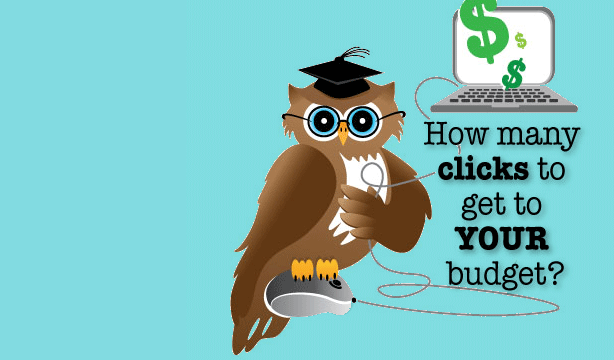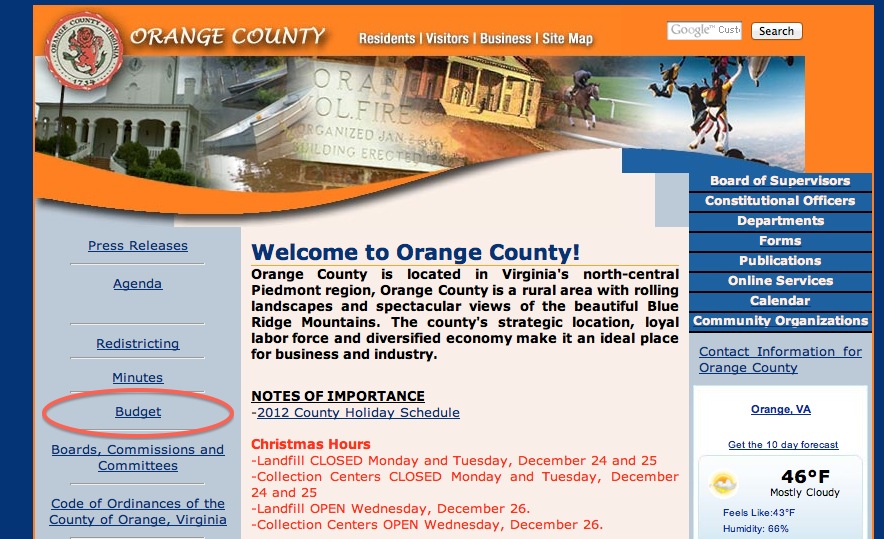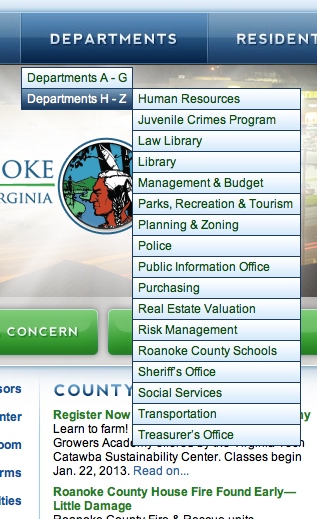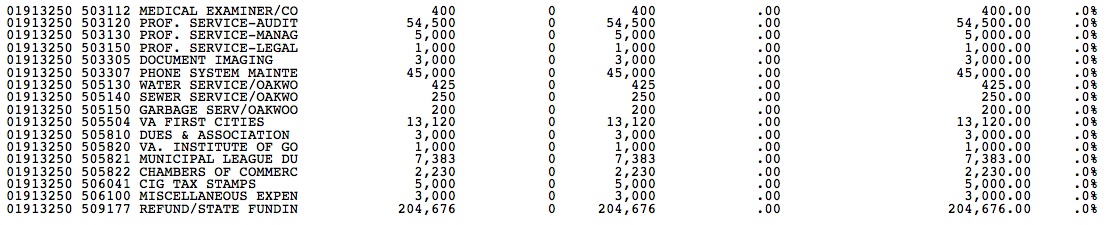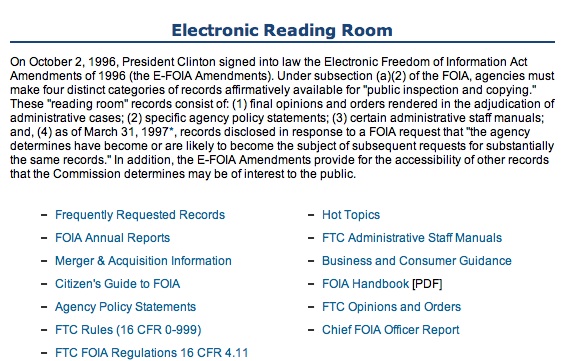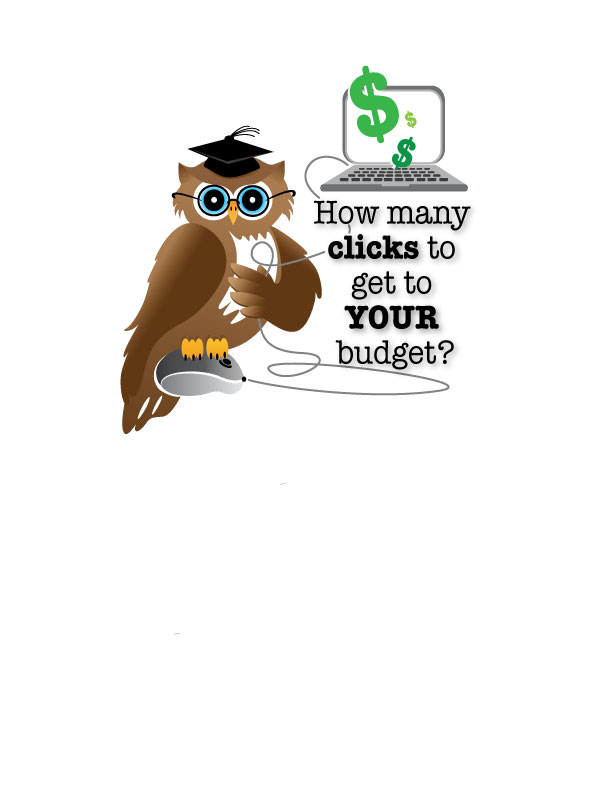|
Update 6/17/13: To read a follow-up report about the reactions to and changes prompted by the survey, click here.
A Survey of Virginia’s County and Independent City Websites
Introduction The Virginia Coalition for Open Government is dedicated to the principle that self-government depends on well-informed citizens. The digital age presents unprecendented opportunities for government to provide citizens access to essential information. This report assesses and grades the performance of Virginia’s 134 counties and independent cities in providing easy online access to local government’s fundamental operating document: its annual budget.
As the performance varies from locality to locality, the county-by-city report card that follows the narrative and explanatory portion of the report includes every grade from A+ to F. However, the localities’ grades don’t vary predictably according to region, size or affluence, and there are lessons here – and opportunities — for every local government in Virginia.
Why the budget?
Why did VCOG choose to search out the budget on each locality’s website? Why, out of all the services a local government provides, did we home in on just one document?
It’s simple, really: Without the budget there’s nothing else.
Everyone knows what a budget is. Whether it’s your personal finances, a business balance sheet, Congress, a wedding plan, a PTA bake sale, most adults (and hopefully some kids out there!) understand money in and money out. For a local government budget, the money in is from taxpayers’ pockets (federal funds and grants, too, of course), and the money out is the spending of those taxpayer funds.
The budget is thus the most literal way government can be held accountable. The budget’s numbers tell us what the government’s priorities are. The numbers by themselves don’t have spin. It is up to citizens to decide if the money is being spent appropriately, in the right amounts and for the things we value.
As we are what we eat, our governments are what they spend. We should have some way of keeping track of that.
What we measured, and why
When reviewing the results of the survey, the first question we asked was, “How many clicks does it take to get to a budget document?” As you might guess, we gave the most credit to those websites where it took only one mouse click.
A mouse click was defined not only as an actual click, but when a user had to hover over an option to reveal a pop-up or drop-down menu (see example at right), or when a user had to scroll through a rolling text or picture box to get to the item she was looking for.
It may seem unfair to count a hover-to-drop-down as a “click,” but the thought was to give more credit to those localities that put a visible, clearly marked link on their home page that a visitor can see without doing anything more than scrolling up and down the page. The hovers and drop-downs are sleek, and they pack a lot of options and information into them, but the fact remains that the user has to hover over the correct option for further options to be revealed. From personal experience, verifying the survey’s results, that can lead to a lot of hunting and pecking.
You’ll notice, too, that the question asks how many clicks to get to a budget document. It doesn’t say the current budget. We’ll get to that. The thought here is to give credit to a locality that at least thought at some point about putting valuable information online.
It is understood that there may be more than one set of links to get to a budget document, and where possible, we tried to look for the shortest route with the hope that the shortest route was also the easiest route. There may be instances where we missed a pathway or where we chose a longer route.
Our second question asked, “Do the hyperlink labels for the clicks use the word ‘budget’?” It sounds like a simple question, but it may surprise you to know that some localities do not use that word. They may use “fiscal plan,” for example. Fiscal plan is no doubt a correct term, but it’s probably not what average Joe and Jane would think of calling it.
As with the previous question, though, we gave some credit here, even if the link ultimately did not go to the current budget.
Keeping on the theme of what an average citizen is going to see and do when he gets to the site, we then asked this question: “If a citizen didn’t know exactly how the government is structured, how easy is to navigate the clicks?”
A government’s organizational structure comes naturally to those within the government itself. It is not, however, manifestly obvious to a citizen looking in. And in Virginia’s unique structure of counties and independent cities, some of which may share services, a citizen in one may be aware of the structure in the county she lives in but not the city she works in.
Scoring in this section was admittedly subjective, but may actually give localities more credit for ease of use than they deserve. The data collectors and I were getting pretty used to what to look for the more website we looked at. We became trained to follow the general structure not of the government, necessarily, but of the websites. Most citizens do not have this level of familiarity under their belts when they go looking.
There is no uniformity across websites as to where the budget information might be located. If not clearly visible on the homepage, one must navigate through layers of government organizational structure. Many sites begin the budget journey through broad, categorical options labeled “Departments,” “Government,” or “Resources,” for example.
As mentioned above, the first three questions had to do with finding a budget document. We next went about assessing what sort of budget document we found and how useful it would be to an ordinary citizen.
We started by simply asking, “Is the budget document the adopted budget for the current fiscal year, 2012-2013?” A proposed budget for each fiscal year is supposed to be adopted and implemented by July 1, the start of the new fiscal year. Because it can sometimes take staff a few weeks to catch up on website updates and the like, we held off on surveying the websites until October, three months into the current budget cycle. The results were checked again in early December, more than five months after the locality would have been operating under the budget — ample time to put it online.
Most localities did have the current budget available, but many did not. Some had the proposed budget, some had a budget resolution or some sort of letter/message about the budget, but not the final, adopted budget. Some did not have anything that we could find for the current fiscal year. These localities might have shown adopted or proposed budgets from prior fiscal years, but not the current year.
And finally, sad to see, some had no budget documents whatsoever.
Next, we asked, “If the current, adopted fiscal year 2012-13 budget is available, is it the complete budget?” We gave a higher score here to those localities that presented the budget in its entirety in one document.
Some localities present the budget in segments or sections labeled according to department, for example, or by revenues versus expenditures. We gave credit to those, but not as much because we believe it is more useful to be able to compare sections in one place than to have to go back and forth between sections. And, again, when segmented, a citizen is often being required to know and understand how government is organized. It’s arguably easier to hunt for what you’re looking for if it’s in one place instead of through the trial and error of various clicks.
We did give full credit, of course, if a locality presented both a segmented version and an all-in-one complete version. More citizens can be reached the more options there are.
We gave less credit to a budget that was only in summary, synopsis or narrative form. Offering an overview is commendable, but it is not sufficient viewed in isolation. It must be accompanied by the actual figures to be useful and useable.
The logical next question, then, was, “How useful is the budget document?” Here, we start to get into the realm of formats. The majority of budgets posted to the websites are what is called a PDF (portable document format). A PDF is a file that can capture words, fonts and graphics in a compressed file that can be viewed by anyone, regardless of what kind of computer they are using, so long as they have some sort of PDF-reading software or application. (Adobe’s Acrobat Reader is the most common, but Apple computer operating systems have an alternative PDF reader, and many open-source PDF readers can be downloaded from the Internet or added to smartphones and tablets as apps.)
PDF content can be searched by keywords — building maintenance, fire trucks, salaries — to find all the instances of that word in the file. These are the most useful files for citizens trying to understand the budget.
Some localities use PDFs, but instead of converting a document into searchable PDF form, these localities scan a paper copy of the document and save it as a PDF image file. Essentially, these localities have made a picture of the document, and while it contains the exact same words as a PDF document file, it cannot be searched. These files are usually much larger and take much longer to download or open, too.
Some localities use Excel spreadsheets. These can be searched by keyword, as can the individual segments in a non-complete budget. In these instances, though, the user would have to open up each individual segment to perform a word search before going back to click on and search through another.
Another factor being weighed in this question is whether the budget includes any context. Does it give a synopsis, summary or narrative in addition to giving the numbers, or does it just give lines upon lines of numbers without any explanation (see example, below)? More credit would be given to the former.
Each individual approaches a website differently, with a different set of skills, expertise and tech-savvy. And there’s a chance we just didn’t find a path to the budget that really is there. To take both into account, we next asked, “Is the current budget available in the first page of search results from a homepage search box or via a website site map?”
The budget had to appear in the first page of search results to get full credit here. We acknowledge that sometimes localities are at the mercy of their selected search engine as to how results are displayed, but some of those deficiencies can be corrected with the additional of helpful metadata to the file when it is posted online. We also gave credit to those localities that didn’t have a search engine but that nevertheless included the budget information in a site map.
Citizens often want to compare budgets across the years. They may be interested to know how much the budget for information technology has changed over the years, or how much is spent for maintenance of government vehicles, for example. So, we asked, “Are there also links to past fiscal year budgets?” and gave the most points to those localities with four or more years of historical data.
The annual budget is ongoing throughout the year. Localities are required to conduct audits of their budgets. And the budgeting process for the upcoming year starts early, often six months or more. So in our last two questions we asked about some good-government options to the budget process, giving credit and extra credit for attempts to actively engage and inform the citizens. A locality would receive a point, for example, for:
What did we learn?
The good news is that just about every county or city has made an effort to put their budgets online. More than 88% of all localities (89.7% of cities and 88.4% of counties) had some sort of budget information. Of those with budgets, however, 13.4% did not have the current adopted budget: they had only a proposed budget, a synopsis or prior years.
For those localities that had budget data, it took an average of three clicks to get to them, counties and cities shared the same average.
The most clicks needed for any website was six (King George County), while 15 localities did not carry any budget data: 11 counties and four cities.
Though population and relative wealth of the locality may have some bearing, it was by no means a predictor. Of the five smallest cities by population, three (Norton – 3,958; Emporia – 5,927; Covington – 5,961) had no budget data, but it took just three clicks to get to the budget for Bedford (6,222) and four for Buena Vista (6,650).
There was no budget data for the smallest three counties (Highland – 2,321; Bath – 4,731; Craig – 5,190), but it took three clicks each for Bland (6,824) and King and Queen (6,945).
All of the most populous cities and counties had budget data available, but perhaps surprisingly, none made it available with just one click or even two.
Beyond the Clicks
The number of clicks needed to get to the budget is not the whole picture, however, as explained above. We wanted to know how easy those clicks were to find and follow, and how useful the material at the end of the path was.
The City of Fairfax garnered the highest score of all localities and earned our survey’s only A+. It took only one click to get to the budget, the word “budget” was used, the budget was available in its entirety, was searchable by keyword, provided context and explanation and was available in the first page of search-box results. There were also five years’ worth of past budgets available. Finally, the city’s site included multiple formats for the budget.
A citizen would thus be able to quickly and easily locate the budget, and would be able to use the material in a choice of formats to search by whatever criteria was important to him.
Seventeen other localities (five cities and 12 counties) earned an A or A-:
Eleven of those made the budget available in just one click from their home pages. Though it took more clicks for the remaining six localities that earned an A or A-, all of them made the word “budget” plainly visible on their home page without hovering or clicking.
On the other end of the spectrum, 26 localities received an F grade. Fifteen of those had no budget data at all:
The 11 others receiving a failing grade did so because they did not make a current budget available. Some had only past budgets. Some had a proposed budget for the current fiscal year, but they had so little else, or made it so difficult just to get to that data that citizens in their areas would be left with virtually no online access to a picture of their locality’s fiscal presence.
The localities receiving failing grades tend to be among the smallest localities in the state. Covington, Emporia, Galax and Norton are four of Virginia’s seven smallest cities; Bath, Craig and Highland are the state’s three smallest counties. On the other hand, five of the localities receiving F grades have populations above the median population of all state jurisdictions (24,802): Henry County, Amherst County, Louisa County, Lee County and Mecklenburg County.
A bigger population does not, however, appear to translate into easy budget access. None of the cities receiving an A+ to A- are among the 10 biggest, and only two of the 10 biggest counties received a similar grade. Meanwhile six of the top scorers (City of Fairfax, Waynesboro, City of Franklin, Fredericksburg, Northampton and Lancaster counties) all have populations below the median. The City of Franklin is one of 18 localities with a population of under 10,000.
Among the larger localities — the ones that are arguably more complex and more sophisticated — are in some way victims of their own success. Their websites are typically full of information and often feature slick interfaces. They may thus present their residents with loads of information, but that information may be hard to sort through and navigate.
Take Henrico County. The sixth-largest locality in the state does not use the word “budget” in its series of clicks. To get to the budget, the user must first choose a category called “Departments,” then “Departments A-F,” then “Finance,” and finally to the “Approved Fiscal Plan 2012-2013.” It’s there, but the pathway is not intuitive.
Lynchburg, Virginia Beach, Richmond and Staunton all received grades in the range of C+ to C- partly because it took five clicks to get to their budgets. Chesterfield and Rockingham counties, too.
It took six clicks to get to the King George County budget and none of those clicks included the word “budget.” The county received a D+.
The most commonly used label on the home page was “budget.” Thirty-seven localities used it, followed by 32 that used “Department,” and 29 that used “Government.” Other words used in the first-click label:
For the second click, 46 used “budget” and 25 used “finance,” while 18 didn’t need a second click. The rest used phrases similar to those above, plus:
A-F (for an alphabetical listing of departments) Elected Officials Agendas & Minutes Quick Facts Central Accounting
Things were getting much narrower by the third click, for those that needed it, with 65 now using the word “budget.” Labels, in addition to those above, included:
2013 Plans City Clerk/Comptroller
What’s Next?
The “How Many Clicks?” survey is in no way intended to embarrass any locality or even to scold them. And while we are pleased that there are many high scores, the survey is not intended to lavish praise on the local government, either. Instead, we hope to demonstrate to all of Virginia’s counties and independent cities the good, better and best ways of reaching out to citizens with information about the revenues being collected and expenditures being made in their name.
The Code of Virginia says, “The governing body shall annually publish the approved budget on the locality’s website, if any, or shall otherwise make the approved budget available in hard copy as needed to citizens for inspection.” (Code of Virginia, section 15.2-2503)
Though the Code does not mandate website publication, it is clear that the General Assembly has determined that this piece of information is critical enough that it should be available and accessible to its citizens. If the information is published on a website, it should not then be buried under layers of links.
The proactive disclosure of information and other critical public records is in the government’s interest, too. When information is easily available on websites, citizens can access the information on their own without having to file requests for records under the Freedom of Information Act. Government can operate more efficiently when it can point to records online instead of making copies, mailing them, etc. For instance, the federal Electronic Freedom of Information Act requires federal agencies to create so-called “Electronic Reading Rooms” on their websites (see example, right)
In reviewing the county and city websites for this project, VCOG was impressed with the localities in Virginia that already post their check registries, certain permit applications, inspection reports, expense reimbursements, etc. As with the examples of cities and counties that already promote simple, “low-click” pathways to their budgets on their websites, Virginia’s localities can learn from each other’s best practices.
We hope this report shines a light on some of those practices, and helps to begin fruitful discussions about openness and transparency between local governments and their citizens.
– END –
Method of Data Collection
The data collection for this study was conducted by the Wason Center for Public Policy at Christopher Newport University. Student data collectors completed a 1.5 hour training session before starting the data collection process. Each locality was independently assessed by at least two data collectors. Where agreement could not be reached, an independent assessment by a third data collector was carried out, and then reviewed by a supervisor. All data was collected during the month of October. Analysis of the data was conducted by Virginia Coalition for Open Government staff in consultation with Wason Center researchers.
Thank you
The “How Many Clicks” project was funded by a grant from the John S. and James L. Knight Foundation and the National Freedom of Information Coalition. The survey was created in collaboration with Dr. Quentin Kidd of the Wason Center for Public Policy at Christopher Newport University, with help from VCOG’s 2012 Laurence E. Richardson law intern Peter Dansie, currently a second-year law student at William & Mary. Students in Dr. Kidd’s political science class collected the data in October 2012. Many thanks to those students: Kelli Montgomery (Supervisor), Spencer Stanfield (Supervisor), James Allen, Alyssa Andre, Conor Collins, Anna Dinwiddie, Baricia Dumas, Alexandra Marrs, John O’Brien, Evan Shively, Nicole Somma and Wintie Tewolde. And many thanks to Nancy Jeffrey, an independent contractor, who reviewed the conversion of data to a grade, Lisa Iannuzzelli for her deft hand with the owl, and to Ernie Gates, ombudsman for Stars & Stripes, who provided expert editing advice.
About us
The Virginia Coalition for Open Government engages citizens to monitor the actions of their state and local governments as part of the democratic process. The Coalition is a non-profit, non-partisan membership organization that presses for access to public records, meetings and judicial proceedings. To become a member, visit our website, www.opengovva.org, and click on “Get Involved.”
Contact us at: P.O. Box 2576 • Williamsburg, Va., 23187 • 540-353-VCOG (8264) • vcog@opengovva.org
|
Download the rankings in grade order (PDF) Dowload the rankings in alphabetical order (PDF) Download the full report (PDF) Read VCOG’s introductory letter (PDF)
Download the logo with text Download the logo without text
|